CivilDispatch.com has had decent subscriber filtering (allows you to segment your list into specific conditional groups) but with our latest version you will be able to take filtering to an entirely new level. In addition to filtering based off subscriber data you will be able to filter off nearly any action the subscriber has taken. Thus you can filter your list down to users who unsubscribed from one list, subscribed to another, read a specific campaign, and clicked on a specific link on a specific day. Combine that with our advanced and/or grouping options along with being able to apply filters (as always) to any type of campaign and mailing that is being sent out – including auto responders.
1) Log into the CivilDispatch.com Dashboard
https://civildispatch.com/members/admin

2) Click the "Lists" tab

On the right sidebar click "List Segments"
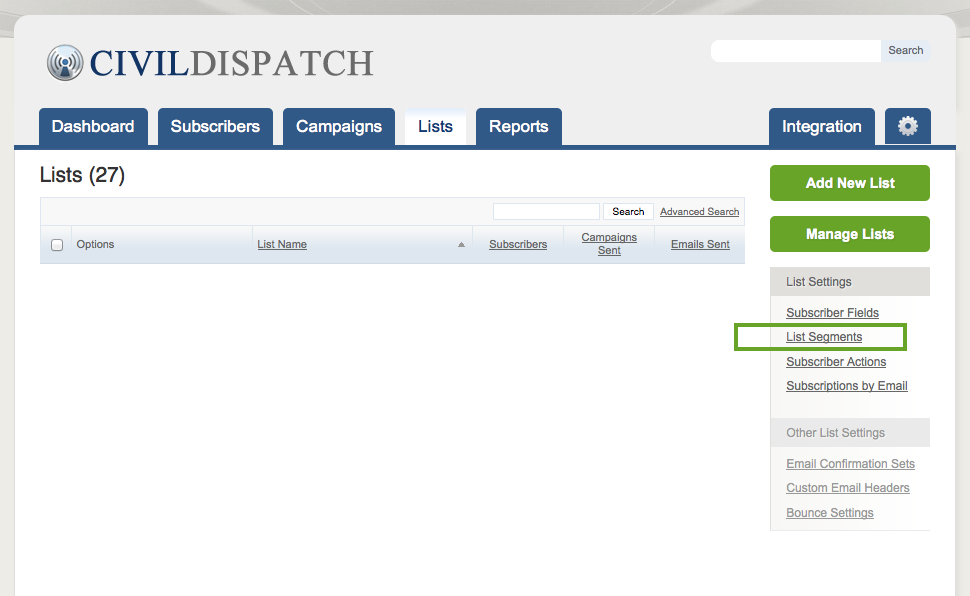
Click "Add"

You will now have to setup your segmentation, select the lists you would like to segment from in the "Used in Lists" selection menu.
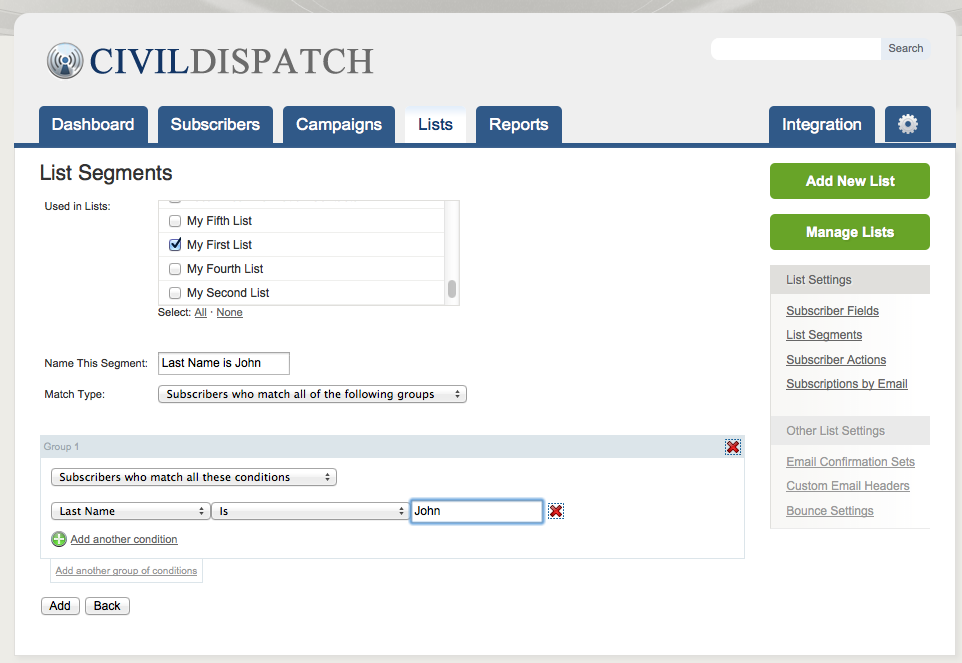
Under Name This Segment, enter a name for the segment, we are creating a segment called "Last Name is John"
Under "Match Type" in the example we would like to match "Subscribers who match all of the following groups"
For Group 1 setup your segment conditional options.
You can add as many Group conditions as you would like.
Once completed click the "Add" button
Your segment is now configured and can be selected from your campaign manager.